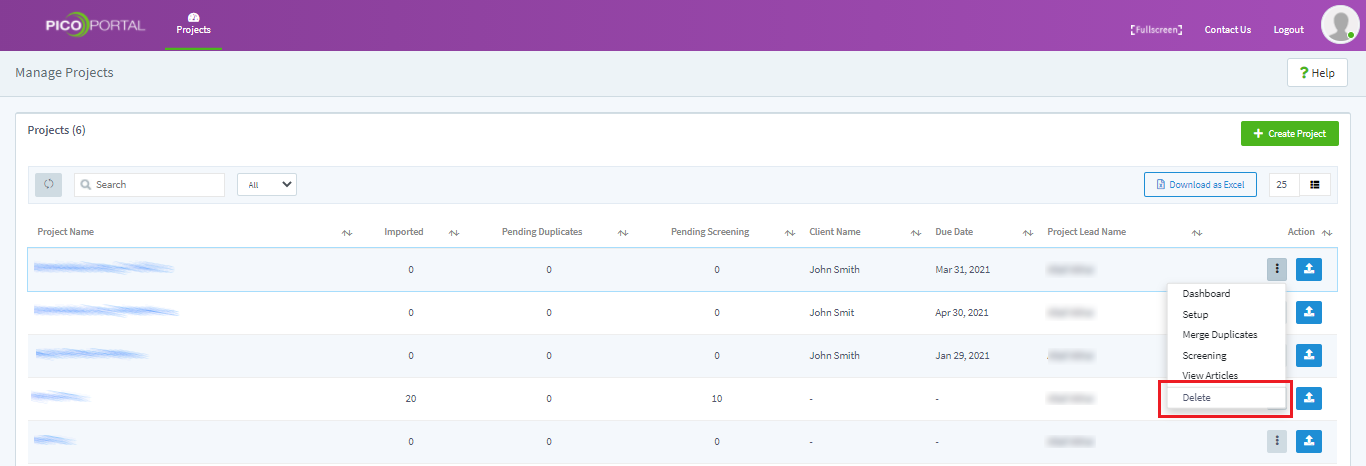Delete a Project
Deleting a project will delete all the records associated with the project. Once you delete a project, you will not be able to retrieve any records, such as articles, keywords, or tags. We do not recommend deleting a project where you have started screening the articles.
note
Only a project lead (owner) can delete a project.
To delete a project, on the Project page, click the three-dot icon and click Delete as shown in the following figure.