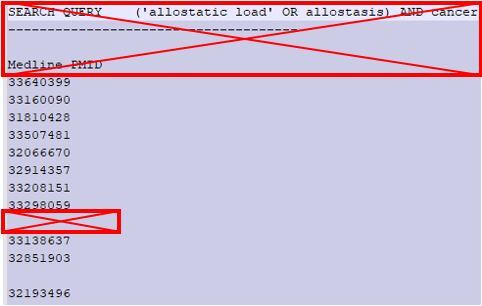PICO Portal - Frequently Asked Questions (FAQs)
This page provides a list of all the frequently asked questions about PICO Portal.
How can we change our workflow?
PICO Portal supports single review, dual review, and custom review for abstract as well as full-text review. A project owner has the ability to change the workflow from Project Preferences. For more information about updating project workflow, click here.
How do I change workflow from single review to double review for the second person to become a final consensus?
In a single review workflow, each citation should be reviewed by one reviewer and then screened by a senior reviewer for final consensus. To do this, the senior reviewer should be assigned the role of a Judicator only and another member should be assigned with the role of a Reviewer.
In the above scenario, when the reviewer screens the citations on the Screening page, the reviewer will be presented with citations that were not screened. Whereas, when the senior reviewer (Judicator) navigates to the Screening page, the judicator will be presented with citations that were screened by the reviewer. Citations that were not screened will not be assigned to the Judicator. The Judicator's include/exclude choice becomes the final consensus.
What is the role assigned to a project lead or owner in different workflows?
| Workflow | Default Roles |
|---|---|
| Single Review | Reviewer and Judicator |
| Dual Review | Reviewer and Judicator |
| Dual Review with Principal Reviewer | Principal Reviewer and Judicator |
| Custom Review | Reviewer and Judicator |
| Custom Review with Principal Reviewer | Principal Reviewer and Judicator |
If I delete a tag group, will it delete all the tags in the group?
Yes, if you delete a tag group, all the tags associated with the group are deleted.
Is PMID (PubMed) supported? How to upload PMID?
PMID is supported as a file format. The file type should be .txt. Choose PUBMED as the source. Make sure that there are no blank spaces of headers.