Setup Your Project
The Setup Project screen allows you to perform the following tasks:
- Update project details, such as project name, client name, due date, project description and the search criteria.
- Configure workflows (Single, Dual, and Custom) and add due dates for abstract, full-text, and data extraction. The due date appears on the reviewer dashboard for their reference.
You can access the Setup Project screen from Settings > Setup.
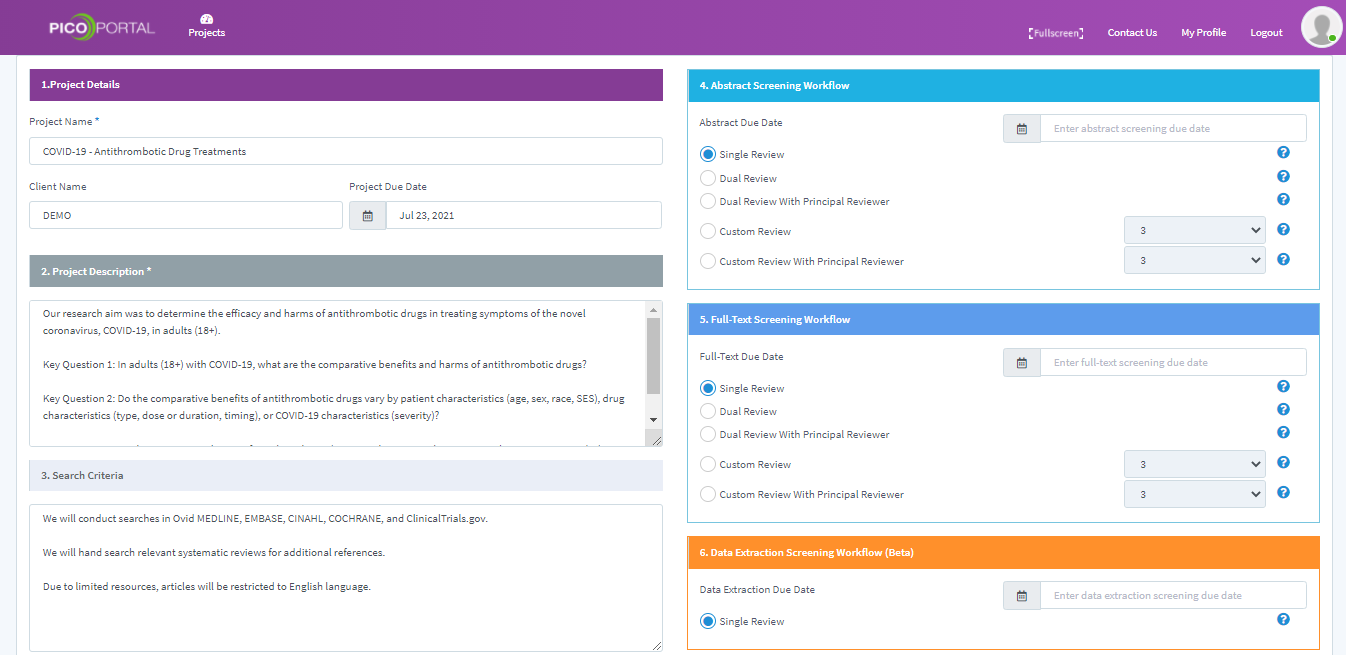
Managing Workflows
Before starting a project, you have to define the project workflow process. Choose the appropriate workflow based on your project requirements. PICO Portal allows you to define workflows as:
- Single Review
- Dual Review
- Dual Review with Principal Reviewer
- Custom
- Custom Review with Principal Reviewer
By default, the workflow is set to Single Review. You can define different workflows for abstract screening, full-text review, and data extraction. For example, you can choose Single Review for abstract screening and Dual Review for full-text review.
Single Review
A Single Review process requires one independent reviewer to screen the citations and an optional judicator to provide the final consensus. For example, a junior reviewer can be assigned a reviewer's role and a senior reviewer can be assigned a judicator's role. In this scenario, a reviewer will screen all the citations and the judicator will review the screening results and will determine the final consensus. If the citation was not judicated, then the reviewer's screening will be the final consensus. The following image provides a workflow of a Single Review.
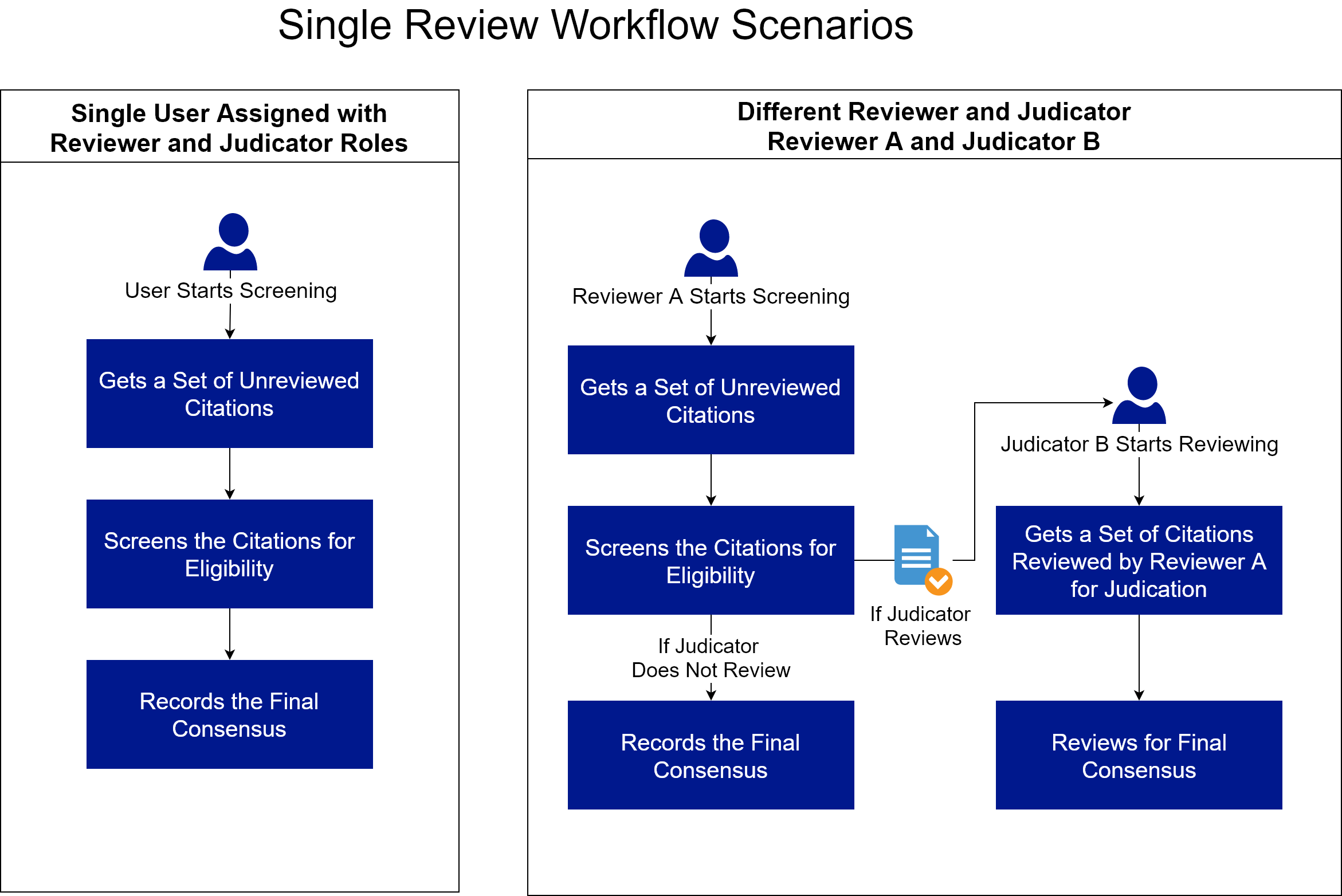
A team member can have multiple roles. For example, a team member can be a reviewer and a judicator and can perform both functions.
Dual Review
A Dual Review process requires two independent reviewers to screen the citations and a judicator to handle disagreements. In a systematic review process, the dual independent screening process is considered a best practice as it minimizes reviewer bias.
When you configure your project for Dual Review, the citation will be reviewed independently by two reviewers. This is a blind review where a reviewer is not aware of the other reviewer screening results. If there is a disagreement between the two reviewers, the judicator will provide the final consensus. The pending disagreements and other project statistics are available on the Project Dashboard.
For example, Reviewer 1 screens a citation and chooses to include it. However, Reviewer 2 choose to exclude the citation. In this case, there is a disagreement between both the reviewers. The Judicator can view the conflict and provide the final consensus. The Judicator’s answer would supersede the answers given by both the reviewers. In the case where Reviewer 1 is also a Judicator, then Reviewer 1 will resolve any disagreements.
note
In Dual Review, the project owner and co-owners are assigned the role of a Reviewer and a Judicator by default.
In the following scenario, there are two reviewers reviewing a single citation. After the review is conducted, the reviewer is assigned the role of judicator.
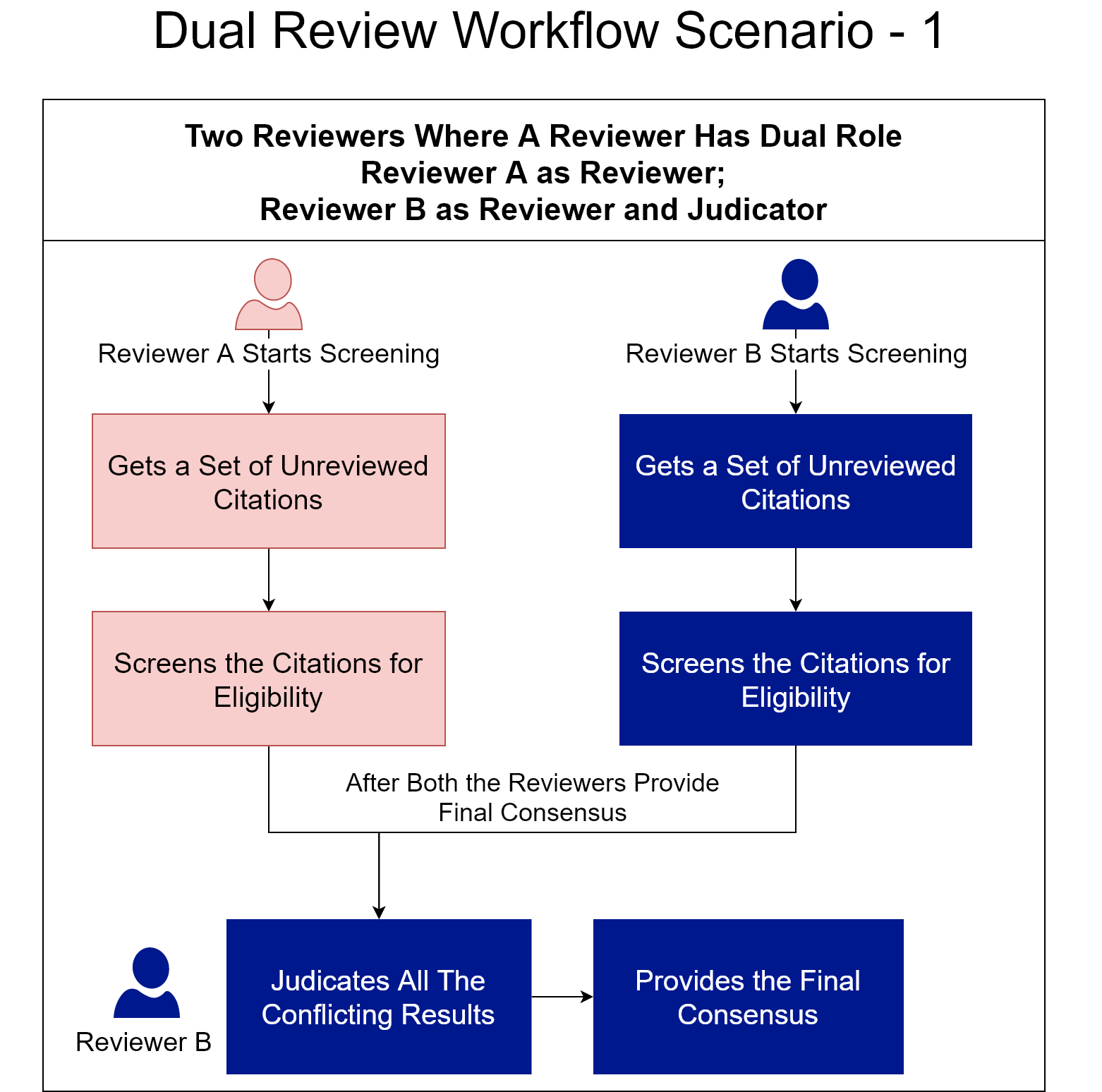
In the following scenario, there are two reviewers reviewing a single citation and then a separate user for judicating the results. After the review is conducted by both the reviewers, the judicator views conflicting results and provides final consensus.
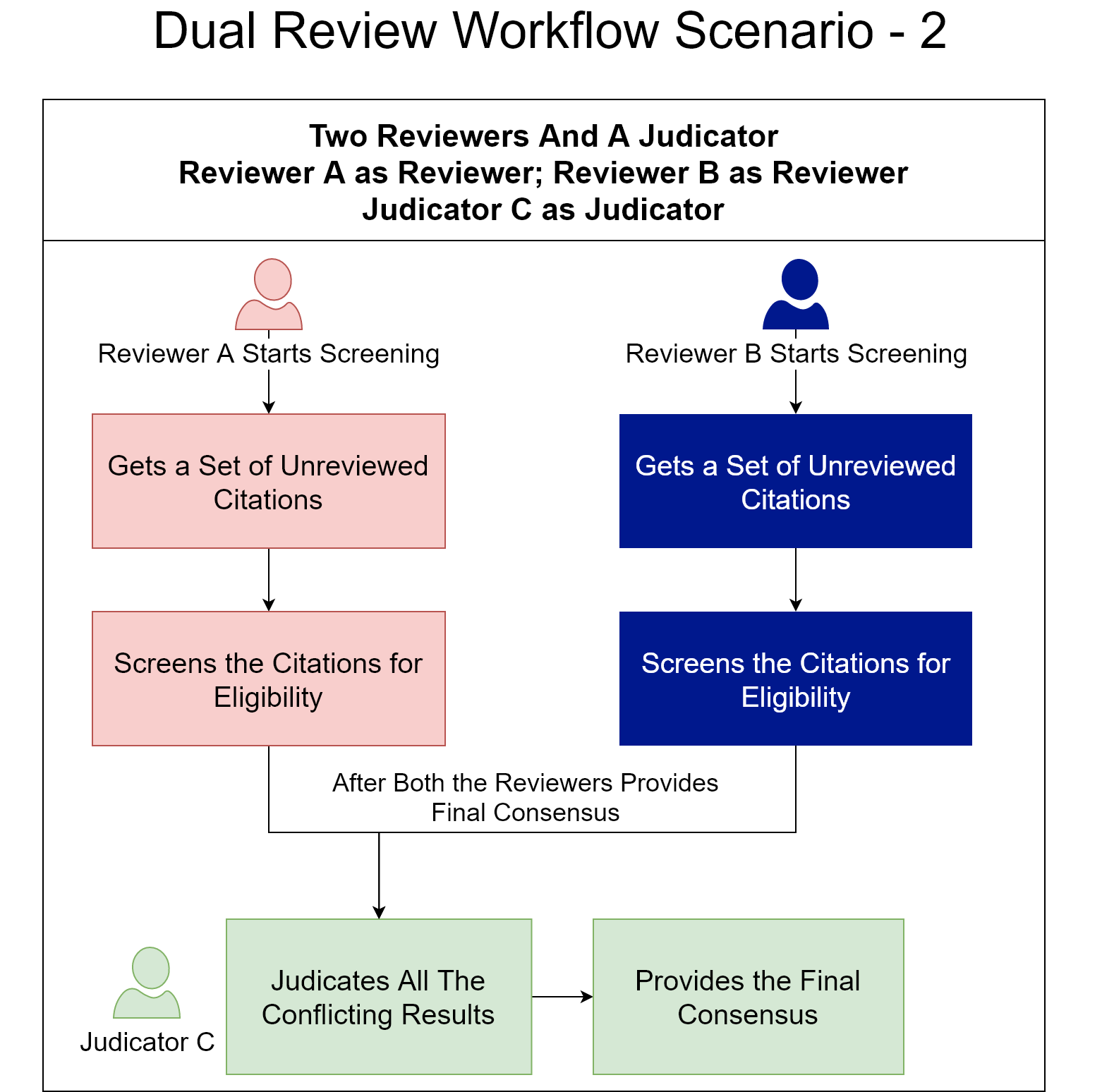
Dual Review with Principal Reviewer
Consider a scenario where you have 15+ members in the project and want to ensure that all the citations are reviewed by a Principal Reviewer who has an in-depth knowledge of the subject. In such a case, you can select the Dual Review with Principal Reviewer option. PICO Portal will ensure that all the citations are reviewed at least once by a Principal Reviewer.
You can assign the Principal Reviewer role to one or more members in your project. However, you will not be able to assign a Reviewer and a Principal Reviewer role to a single member. The citation will be In Review till the Principal Reviewer reviews and provides consensus.
Single review does not require a principal reviewer.
note
In Dual Review with Principal Reviewer, the project owner and co-owners are assigned the role of a Principal Reviewer and a Judicator by default.
tip
If a project owner wants to be a reviewer and not a Principal Reviewer, then the project owner can use a secondary email and invite themselves for the specific role.
Custom Review
A Custom Review process allows you to select 3 to 5 reviewers to independently review the citations in your project. Depending on the number of reviewers you select, each reviewer will conduct their reviews independently and a judicator is assigned to resolve conflicts. In the case of Custom Review, PICO Portal takes the majority and decides the final consensus.
note
In Custom Review, the project owner and co-owners are assigned the role of a Reviewer and a Judicator by default.
Custom Review with Principal Reviewer
When you select the Custom Review with Principal Reviewer option, then PICO Portal ensures that the all the citations are reviewed by a Principal Reviewer mandatorily. For example, consider the following scenario:
- 10 team members in the project
- 6 configured as Reviewers
- 2 as Principal reviewers
- 1 Judicator
In the above scenario, if you select Custom Review with Principal Reviewer and specify 4 as the option, then PICO Portal will ensure that any three Reviewers should review the citations and any one of the Principal Reviewer should review the citation to mark it as complete. The citation will be In Review till the Principal Reviewer reviews and provides consensus.
note
In Custom Review with Principal Reviewer, the project owner and co-owners are assigned the role of a Principal Reviewer and a Judicator by default.