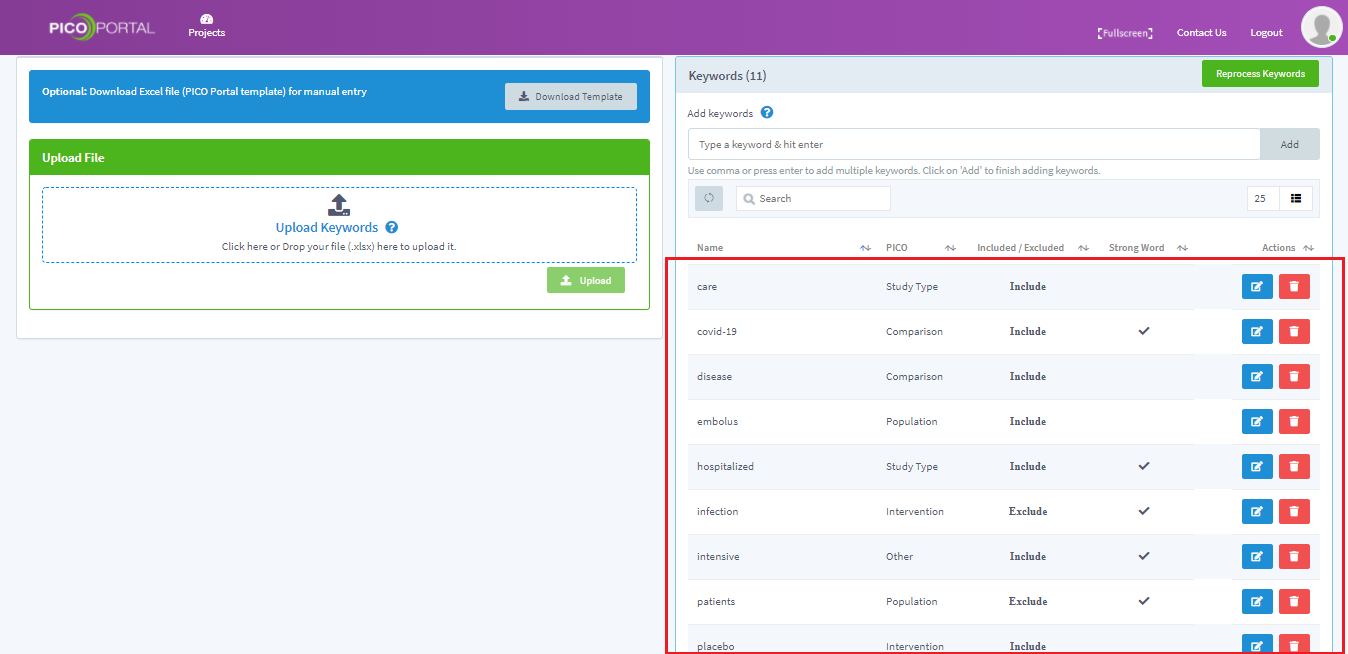Upload Keywords in Bulk
If you have multiple keywords and want to add them in bulk, then use the Upload Keywords feature. Click the Download Template button on the Upload Keywords page to download the template. The downloaded template also includes the keywords that already exist in the project.
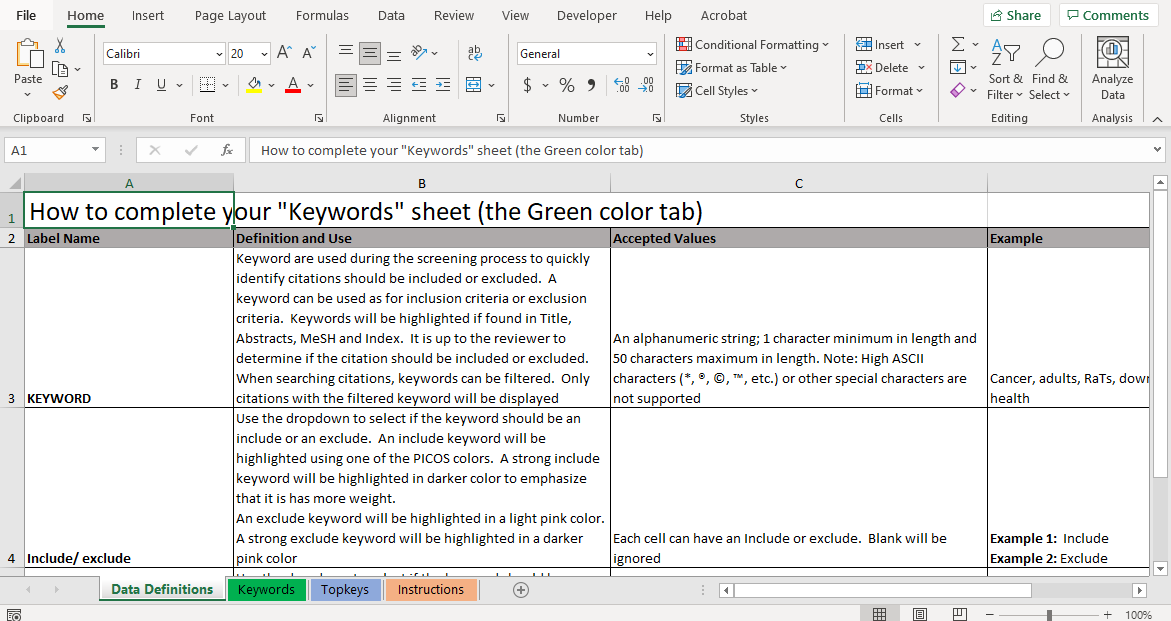
The downloaded template provides the following tabs:
- Data Definitions: Contains the acceptable values that can be used to fill values in the Keywords tab.
- Keywords: Displays the existing keywords in the project and also allows you to add new keywords.
- Keyword: Specify the keyword that you want to upload.
- Include Exclude: Select whether you want to classify it as include or an exclude keyword.
- Strong Keyword: Select Strong if you want to bold the specific keyword.
- PICOS: Select the relevant PICOS classification for the keyword.
- Topkeys: Provides a list of keywords extracted from the articles that are uploaded in the project. You can select the keywords from this sheet and add them if they are not added to your project.
- Instructions: Provides instructions to add information in the template.
For example, we are adding the following keywords where we have specified the keyword name, the include/exclude criteria, and whether the keyword is a strong keyword or not.
After you have added all the relevant keywords in the appropriate tab, save the file and perform the following steps to upload the file.
- Download the template by going to Settings > Keywords > Download Template. The Excel file is downloaded.
- Open the downloaded template and add the keywords that you want to upload to the project as shown in the below example.
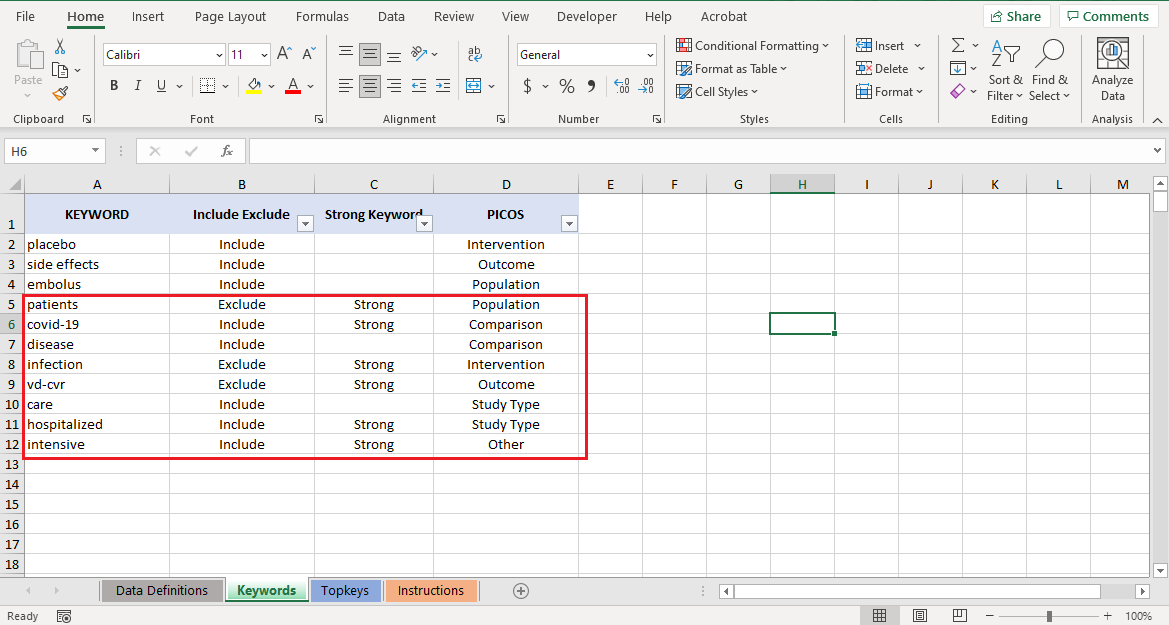
- Save the file.
note
Ensure that you upload the same file that you have downloaded from the project. The downloaded file includes metadata information of the project and should be uploaded to the same project.
- To upload the file, drag and drop the Excel file in the Upload File section. Alternatively, you can also click the Upload Keywords link and select the file. The file name appears in the Upload File section.
- Click the Upload button. After the upload is successful, the keywords get listed in the Keywords section as shown below.