Edit Keywords
By default, when you add a keyword via the interface, PICO Portal categorizes it to Others and includes the keyword. To modify the classification, you can click the Edit button and make the following changes:
- Include or exclude the keyword
- Select if the keyword is a strong keyword
- Select the relevant category
To edit a keyword, click the Edit button next to the keyword that you want to modify. The Modify Keyword Information dialog box appears as shown below.
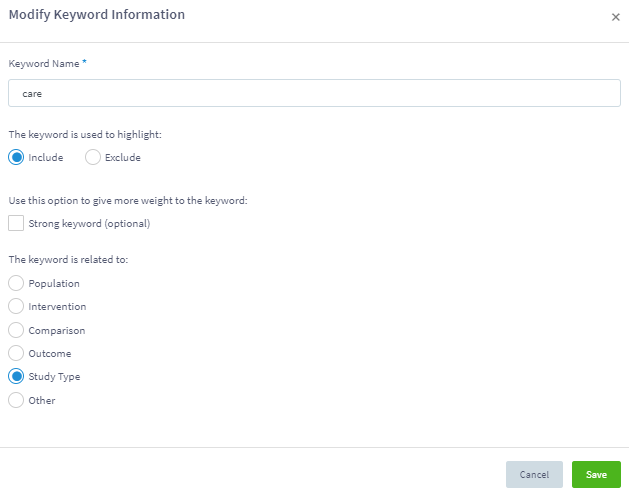
The Modify Keyword Information dialog box provides the following options:
- Keyword Name: Displays the keyword term and allows you to modify the keyword.
- Highlight: Select the required option if you want to classify this keyword as include or exclude.
- Weight: Click the Strong check box to ensure that the keyword appears bold while screening.
- Related To: Specify the classification.
After you have made the required changes, click Save.