View My Articles Dashboard
The My Articles dashboard provides a statistical view of your abstract review and full-text review. It also provides a list of all the citations that you have reviewed and your selection during the abstract and full-text screening.
If you are a reviewer or judicator, click the My Articles button. If you are the project owner/co-owner, then click Screening > My Articles.
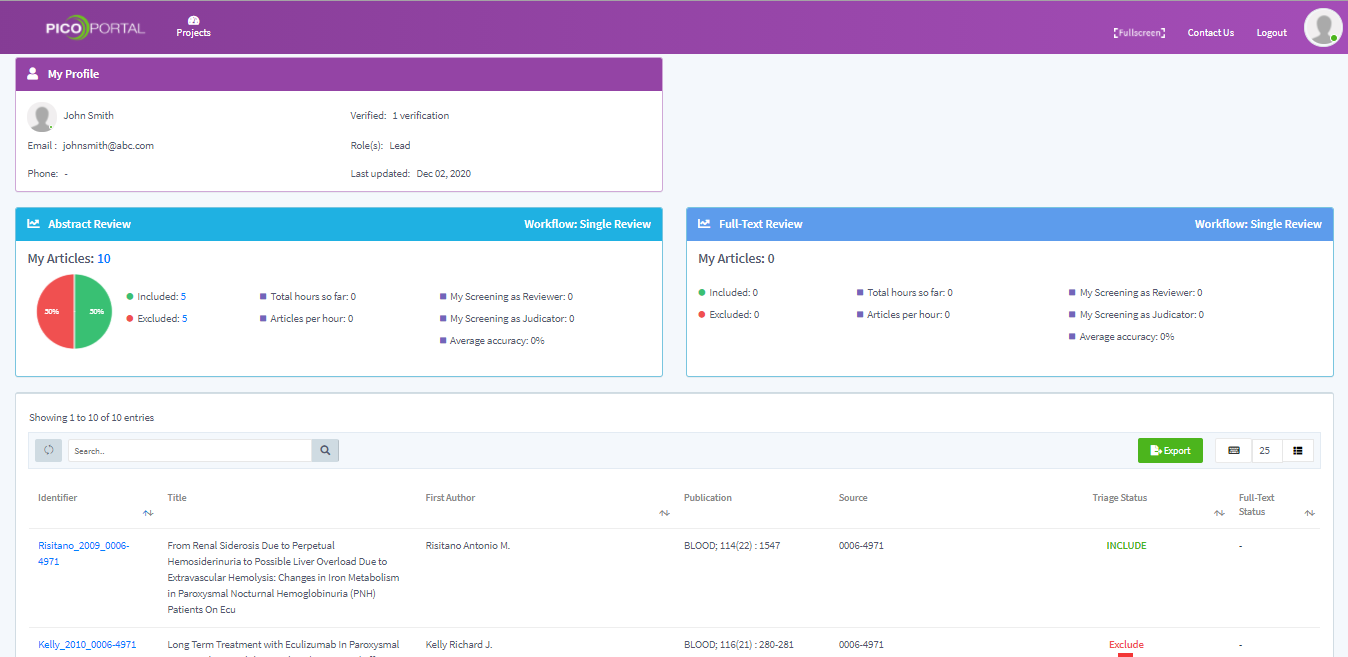
The Abstract Review and Full Text Review section provides numbers for the following data:
- Included: Number of articles that you included during the screening process. You can click the number to view a list of all the included articles.
- Excluded: Number of articles that you have excluded during the screening process. You can click the number to view a list of all the excluded articles.
- Total hours so far: Total number of hours you have spent to review the articles.
- Articles per hour: Calculates and displays the number of articles you have reviewed per hour.
- My Screening as Reviewer: Count of citations screened as a reviewer.
- My Screening as Judicator: Count of citations screened as a judicator.
- Average accuracy: Displays the average accuracy percentage.
If you want to export the articles that you have reviewed, then click the Export button above the table that displays the list of citations. You can select the required file format and export it from PICO Portal to import in any other supported tool.