The team at PICO Portal believes in collecting regular feedback from its users and improve with each release. Apart from various bug fixes, this release introduces the Rapid PDF Upload features.
Rapid PDF Upload is a report that can you share with librarians, informationists, and other team of collaborators to speed up the identification and upload of full-text PDFs while maintaining the project integrity. To access the Rapid PDF Upload screen, a project owner should click Reports > Upload PDF.
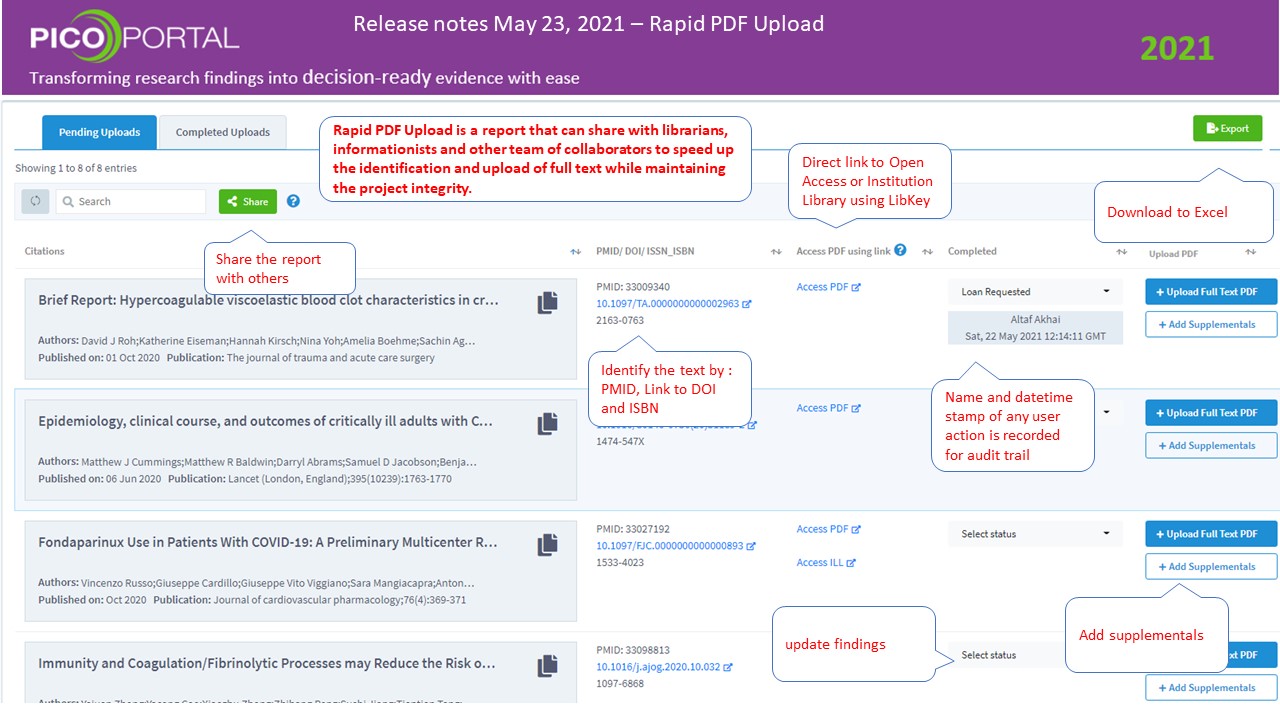
You can also download the report to Excel and use the information to identify the full text. The exported file allows you to analyze the citations by applying various filters to the columns as shown below.
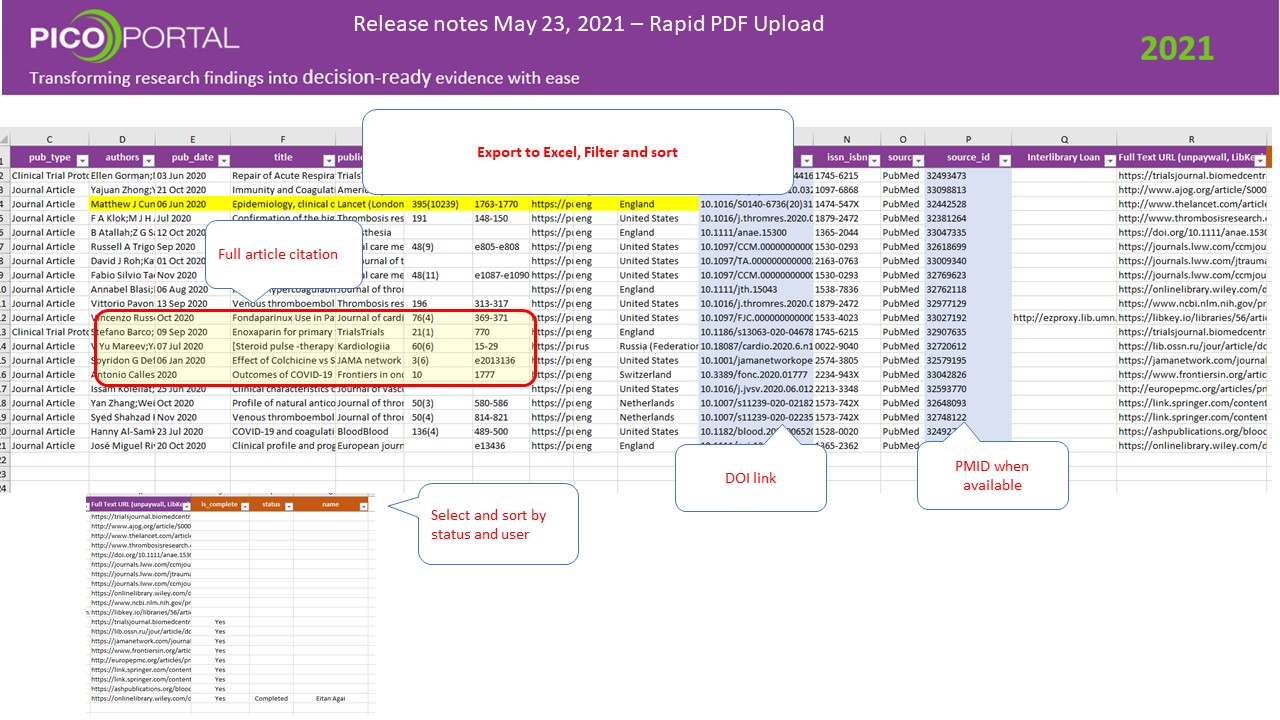
You can also copy-paste the citation details by clicking the Copy button available next to the citation. It copies the important details, such as citation title, author information, published date, and publication information.
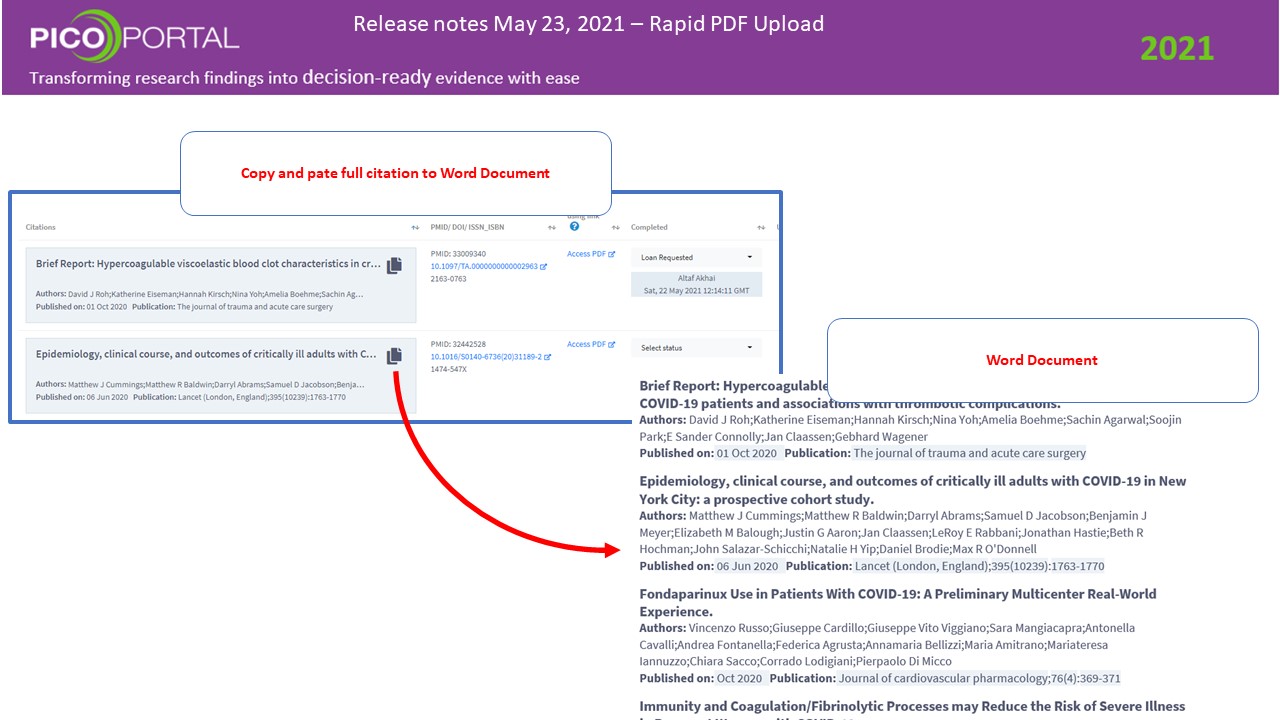
For more information about using the Rapid PDF Upload feature, refer to the Rapid Upload PDFs section.